As technology continues to evolve at a rapid pace, it is important for businesses and individuals to stay on top of the latest trends and developments in information technology. Find below the 10 emerging technologies in information technology that you should to know about:
Artificial intelligence (AI): AI has already revolutionized the way we interact with technology, and it’s only going to become more important in the coming years. From chatbots and virtual assistants to predictive analytics and personalized recommendations, AI is changing the way we live and work.
Blockchain: Blockchain is a distributed ledger technology that is used to securely record transactions. It has the potential to transform industries like finance, healthcare, and logistics, and could even disrupt the way we vote and govern.
Cloud computing: Cloud computing allows businesses to store and access data and applications over the internet, rather than on local servers. This provides flexibility, scalability, and cost savings.
Internet of Things (IoT): The IoT refers to a network of physical devices, vehicles, home appliances, and other items that are embedded with sensors, software, and connectivity. This allows for real-time data collection and analysis, and can improve everything from energy efficiency to healthcare outcomes.
Quantum computing: Quantum computing is a type of computing that uses quantum-mechanical phenomena, such as superposition and entanglement, to perform operations on data. It has the potential to revolutionize fields like cryptography and drug discovery.
Virtual and augmented reality: Virtual reality (VR) and augmented reality (AR) are immersive technologies that allow users to experience computer-generated environments and overlays in real-time. They have applications in gaming, education, and training, among others.
Cybersecurity: With the rise of digital threats like malware, phishing, and ransomware, cybersecurity has become an essential part of any organization’s IT strategy. This includes everything from firewalls and antivirus software to employee training and incident response plans.
Edge computing: Edge computing is a distributed computing model that brings computation and data storage closer to the location where it is needed, rather than in a centralized data center. This can reduce latency and bandwidth usage, and is particularly useful for IoT and other real-time applications.
5G: 5G is the fifth generation of mobile network technology, and promises faster speeds, lower latency, and greater connectivity than previous generations. This could enable new applications like self-driving cars and smart cities.
Biometrics: Biometrics refers to the use of unique biological characteristics, such as fingerprints or facial recognition, to authenticate users. This can provide stronger security than traditional passwords or PINs.
As these emerging technologies continue to develop and mature, they will offer new opportunities and challenges for businesses and individuals alike. By staying informed and adapting to these changes, you can stay ahead of the curve in the fast-paced world of information technology.


 Uncategorized3 years ago
Uncategorized3 years ago
 How to3 years ago
How to3 years ago
 Threats dictionary3 years ago
Threats dictionary3 years ago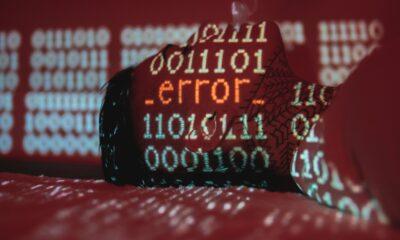
 Errors Fix3 years ago
Errors Fix3 years ago
 IT & Security3 years ago
IT & Security3 years ago



