Error code 0x80243FFF is a Windows Update error that appears when you try to install an update to your Windows operating system. This error is usually caused by a corrupted Windows Update component or an issue with the Windows Update service. Here are some solutions you can try to fix this error.
- Restart your computer: Sometimes, simply restarting your computer will fix the Microsoft Update Error code 0x80243FFF. After rebooting, try installing the update again.
- Run the Windows Update Troubleshooter: Windows includes a tool called the Windows Update Troubleshooter that can automatically detect and fix problems related to Windows Update. To run the troubleshooter, go to Settings> Update & Security> Troubleshoot> Windows Update.
- Clear Windows Update Cache: The Windows Update Cache stores temporary files related to Windows Update. Corruption of this cache can lead to errors such as 0x80243FFF. To clear the cache, open a command prompt as administrator and enter the following command:
- net stop wuauserv
- net stop cryptSvc
- net stop bits
- net stop msiserver
- ren C:\Windows\SoftwareDistribution SoftwareDistribution.old
- ren C:\Windows\System32\catroot2 catroot2.old
- net start wuauserv
- net start cryptSvc
- net start bits
- net start msiserver
- Reset Windows Update components: If the above steps don’t work, you can try resetting Windows Update components. To do this, open a command prompt as administrator and enter the following command:
- net stop wuauserv
- net stop cryptSvc
- net stop bits
- net stop msiserver
- ren C:\Windows\SoftwareDistribution SoftwareDistribution.old
- ren C:\Windows\System32\catroot2 catroot2.old
- net start wuauserv
- net start cryptSvc
- net start bits
- net start msiserver
- sc config wuauserv start=auto
- sc config cryptSvc start=auto
- sc config bits start=auto
- sc config msiserver start=auto
- Perform a clean boot: If none of the above steps work, try performing a clean boot on your computer. This will disable all startup programs and services to help determine if a conflicting program is causing the error. After a clean boot, try installing the update again.
These are some solutions that you can try to fix Error code 0x80243FFF in Windows. If none of these solutions work, you may need to contact Microsoft Support for assistance.
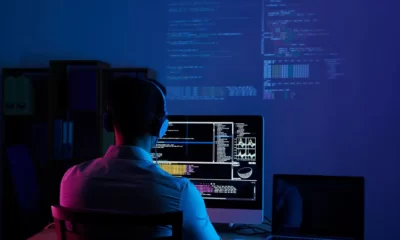
 IT & Security3 years ago
IT & Security3 years ago
 Uncategorized3 years ago
Uncategorized3 years ago
 How to3 years ago
How to3 years ago
 Threats dictionary3 years ago
Threats dictionary3 years ago
 IT & Security3 years ago
IT & Security3 years ago

