Malware, short for malicious software, is a type of software created and designed to harm or exploit operations systems or computer systems, networks, or devices as smartphones with any operation system (IOS, android, Windows mobile…). Malware can be used for many different of purposes, including stealing sensitive information, encryption or damaging systems, and using people, devices for criminal activities like spamming or launching cyber attacks. In this article, we will discuss what malware is, the types of malware, and how to protect you from malware attacks. What is Malware?
Malware is software that is created to damage, disrupt or take over computer systems, networks and devices. Malware may be designed to steal sensitive information, such as personal or financial information, or to disrupt systems and networks, such as in the case of a distributed denial of service (DDoS) attack. Malware may also be used to control systems, such as with a remote access Trojan (RAT), or to display undesirable ads or pop-ups, such as with adware.
Types of malware :
Viruses malware
A virus is a kind of malware that may reproduce and spread to other files and devices. Viruses can be transmitted via email attachments, infected software and infected websites. Once a virus infects a system, it can cause a variety of problems, such as file deletion, data theft, or sending spam.
Worms
A worm is a type of malware that can propagate on a network or on the Internet without human intervention. Worms can use vulnerabilities within systems to infect them and can cause extensive damage, such as slowing down networks or systems that collapse.
Trojan
A Trojan horse is a type of malware which is disguised in a legitimate program or file. Once the Trojan is uploaded or executed, it can give attackers remote access to the system, steal information, or cause damage.
Ransomware
Ransomware is a type of malware that encrypts files and requires a ransom payment in exchange for the decryption key. Ransomware can cause significant damage, like encrypting files on a company’s network or locking someone’s personal folder.
Adware
Adware is a type of malware that displays unwanted advertisements or popups. Adware can slow down systems and can be used to create recipes for attackers.
How to Protect Yourself from Malware:
- Use Antivirus Software: Antivirus software can detect and remove malware from your system. Check that your anti-virus software is up to date and configured to be updated automatically , put up with 5 top anti malware for 2022 to choose one of your devices.
- Keep Software Updated: Make sure your software, including operating systems and applications, is current. Software upgrades often include security patches that respond to vulnerabilities that attackers may exploit.
- Use Strong Passwords: Keep your passwords strong and unique to each account. Do not use the same password for more than one account.
- Be Wary of Email Attachments: Be careful when opening e-mail attachments, especially with unknown mailers. Malware may be hidden in attachments and may be enabled once the attachment is opened.
- Use a Firewall: A firewall can block inbound traffic that can be used to exploit vulnerabilities within systems.
- Back Up Your Data: Backup your data regularly to prevent data loss from malware attacks. Make sure the backups are stored somewhere safe and happy.
Malware represents a significant threat to computing systems, networks and devices. Attackers use a variety of techniques to distribute malware, including email attachments, infected software, and infected Web sites. However, you can take steps to protect yourself from malware attacks, by using antivirus or anti malware, keep it updated, using strong passwords, being wary of email attachments, using a firewall, and backing up your data. By following this guidance, you can greatly reduce the risk of malware attacks and protect your systems and devices.
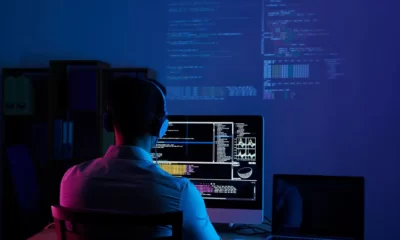
 IT & Security3 years ago
IT & Security3 years ago
 Uncategorized3 years ago
Uncategorized3 years ago
 How to3 years ago
How to3 years ago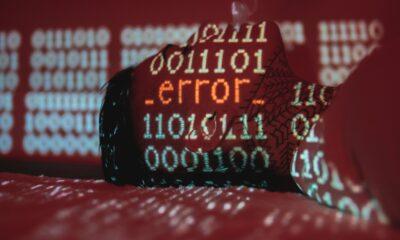
 Errors Fix3 years ago
Errors Fix3 years ago
 IT & Security3 years ago
IT & Security3 years ago

