As a social media user, you might be curious about who is visited your Facebook profile. While Facebook does not provide this feature directly, find following some ways to see who visited your Facebook profile:
Use the “InitialChatFriendsList” feature
One of the methods that are frequently mentioned much time on the internet is to use the “InitialChatFriendsList” feature. This feature is a list of your Facebook friends who you interact with the most. However, keep in mind that it does not necessarily mean that these people have visited and viewed your profile. So to use this feature, follow the steps below:
- Log in to your Facebook account and go to your profile.
- Right click mouse anywhere on the page and select “View page source.”
- Press Ctrl+F (Windows) or Command+F (Mac) to open the search box.
- Type “InitialChatFriendsList” and click enter to search for it.
- You will see a list of numbers, which are the Facebook IDs of your friends.
- Copy the number and paste it after “facebook.com/” in your browser’s as an URL. For example, if the number is 876847923, the URL will be “facebook.com/876847923.”
- Press enter, and you will see the profile of the person who has the corresponding Facebook ID.
Use a third-party app
Some third-party apps claim to show you who viewed your Facebook profile. However, be cautious of these apps as they might ask for your personal information or login to your facebook account trough them or install malware on your device. Some of the popular apps are Social Profile View Notification, Profile Visitors for Facebook, and Who Viewed My Facebook Profile.
Look for profile views counter
Some Facebook users have a profile views counter on their profile. If you see a counter on someone’s profile, it means he or she have installed an app that tracks their profile views. However, this feature is not available for all users, and Facebook does not provide it.
In conclusion, while there are some methods to see who visited your Facebook profile, none of them is guaranteed to be accurate. Facebook does not provide a feature to see who viewed your profile, and any third-party app claiming to do this so might not be reliable. Therefore, it is better to focus on using Facebook for socializing and connecting with your friends rather than obsessing over who visited your Facebook profile.
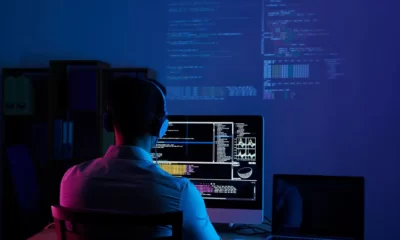
 IT & Security3 years ago
IT & Security3 years ago
 Uncategorized3 years ago
Uncategorized3 years ago
 Threats dictionary3 years ago
Threats dictionary3 years ago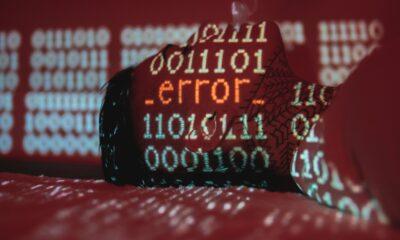
 Errors Fix3 years ago
Errors Fix3 years ago
 IT & Security3 years ago
IT & Security3 years ago

